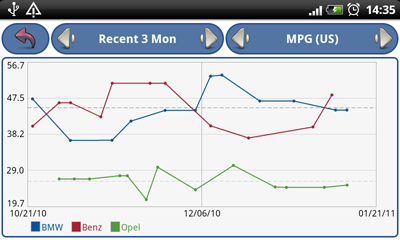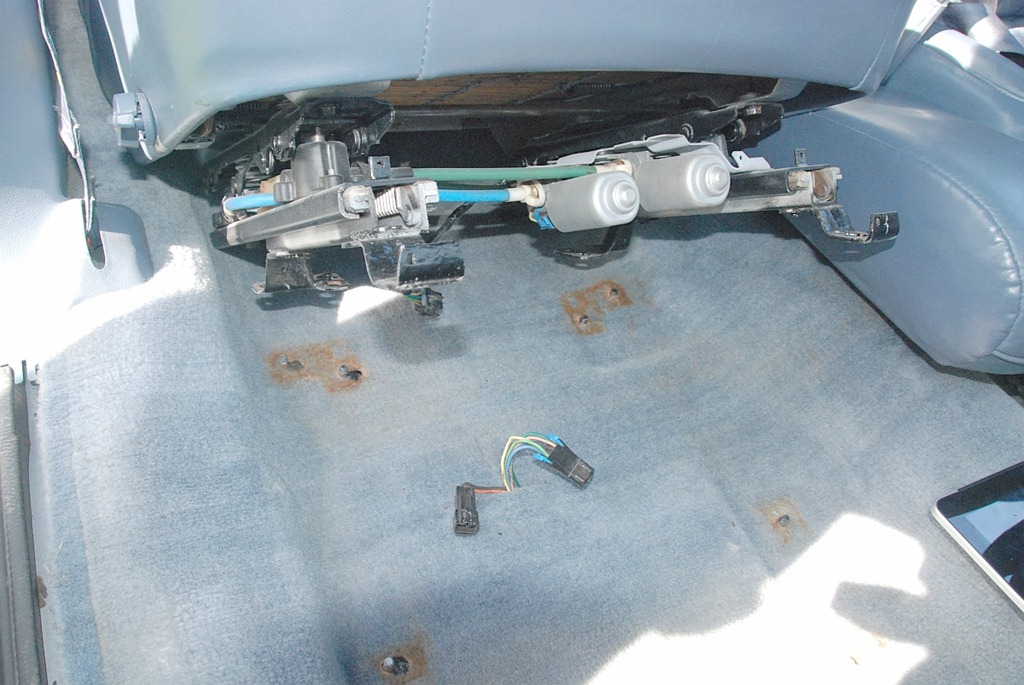So you say your car gets good mileage…prove it!
I’ve long been a fan of tracking the details of vehicle service and maintenance. It appeals to the OCD afflicted data geek in me and I get great satisfaction at collecting data for long term viewing. One of my greatest passions has been Personal Digital Assistants (or PDA’s). These days the PDA seems to be going the way of the Dodo in favour of smartphones and while smartphones offer many of the functions of a true PDA, they still can’t hold a candle to a well thought out hand-held organizer. I could go on for quite a while on the benefits of PDA’s vs smartphones but that’s not really what I want this to be about. PDA’s can be an incredibly powerful means of keeping a lot of data close at hand. I love the fact that I can carry the means to quickly and easily enter details about my car at each fill-up, repair, car-wash, etc. Many PDA applications go above and beyond simple data entry and those are the real keepers. It can be really handy to view data results without having to sync to a desktop application. I used an application called TealAuto on my Palm Treo for many years and loved it’s reminders and graphing abilities. I recently replaced my Treo and had to find a replacement for TealAuto on my new Android-based smartphone.
Enter the aCar Android application. I spent a considerable amount of time, even before purchasing my new phone, selecting applications to replace the many, many things that I’ve been doing with my Treo for so long and aCar stood at the top of the heap in my mind for automotive tracking. I tried it out for only a few hours before purchasing a Pro key. I purchased so quickly partially because I needed the import/export functions not available in the free version in order to move my data from my Treo, but also because it was such a really well thought out and easy to use application.
 The main application screen gives quick access to both basic and advanced functions of the software and is really quite responsive, unlike many Android apps that I’ve used. The main screen can be left with all functions visible or collapsed so that only the most common functions are accessible. It’s really quite simple, when you’re at the pumps, to create a new entry and quickly document your fuel purchase to build upon your data collection. The main screen also provides a quick overview of recent statistics to allow you to keep an eye on what your spending to keep your car on the road.
The main application screen gives quick access to both basic and advanced functions of the software and is really quite responsive, unlike many Android apps that I’ve used. The main screen can be left with all functions visible or collapsed so that only the most common functions are accessible. It’s really quite simple, when you’re at the pumps, to create a new entry and quickly document your fuel purchase to build upon your data collection. The main screen also provides a quick overview of recent statistics to allow you to keep an eye on what your spending to keep your car on the road.
For those of us who sometimes have a little bit of trouble remembering when to take a car in for scheduled maintenance, there’s a really nice management section to aCar. The software comes preconfigured with some of the more common services associated with vehicle ownership but new events can also be created. Simply enter the details of the scheduled maintenance that you wish to track along with the intervals the service requires both in time as well as distance. aCar will 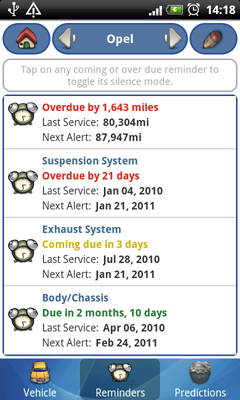 monitor your mileage and date as you regularly update your records at every fill up. When you reach the pre-entered elapsed time or mileage, aCar will generate a reminder so that you’ll never forget to change your oil or rotate your tires again.
monitor your mileage and date as you regularly update your records at every fill up. When you reach the pre-entered elapsed time or mileage, aCar will generate a reminder so that you’ll never forget to change your oil or rotate your tires again.
While it’s nice to have an easy to use control panel to maneuver through the software, that’s really just gravy and not generally what makes software great. Seeing lots of statistics are nice and really handy for quickly reviewing your vehicle’s date or comparing your vehicle to previous vehicles but not an app’s finest feature. Reminders can easily be handled with your phones calendar application when it comes right down to it and don’t require specialized software. Where aCar really shines is in it’s data processing. aCar will beautifully render your collected data into charts and graphs to make understanding how well your car is doing really easy to view. It’s really nice to be able to try different fuel suppliers and different grades and see how your vehicle reacts to different “flavours” of gasoline. When looking at the graphs, with a quick tap you can view all data and choose the time frame that you wish to view. Both chart type as well as time frame are separately available and it’s incredibly simple to view your data without moving backward and forward between graph and menus or waiting for the app to reprocess new settings to generate a new graph.
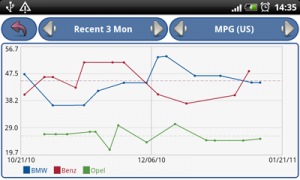
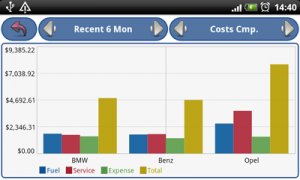 While my Treo was getting a little long in the tooth and it’s only reasonable to expect that a new application would be better, I found that aCar exceeds the expectations of simple evolution in comparison to previous applications that I’ve worked with. It’s clear to me that aCar’s author has really thought out what they want the application to do and how they want to do it. I was especially pleased that I was able to import several years worth of historical data as many competitive applications skip this rather basic requirement for database functions. In all this is really a stellar application written by someone who’s really done their homework about how this software is likely to be used.
While my Treo was getting a little long in the tooth and it’s only reasonable to expect that a new application would be better, I found that aCar exceeds the expectations of simple evolution in comparison to previous applications that I’ve worked with. It’s clear to me that aCar’s author has really thought out what they want the application to do and how they want to do it. I was especially pleased that I was able to import several years worth of historical data as many competitive applications skip this rather basic requirement for database functions. In all this is really a stellar application written by someone who’s really done their homework about how this software is likely to be used.
If you really want to get a good handle on your car’s service and expense needs as well as properly track your mileage I can wholeheartedly recommend that you give aCar a look for your Android-based phone and I’m betting that you’ll be hooked as well.